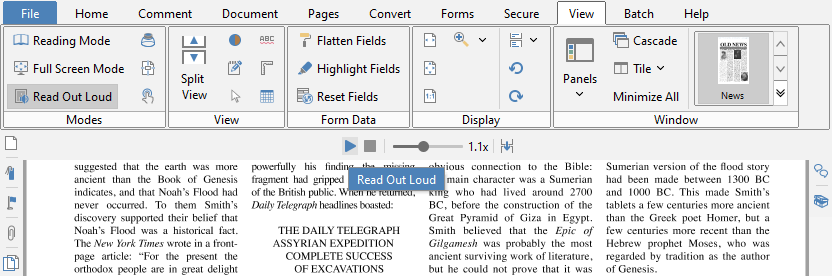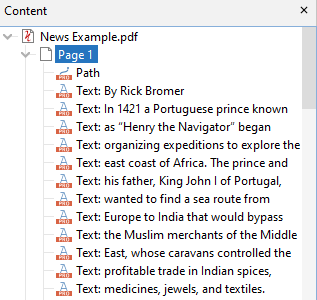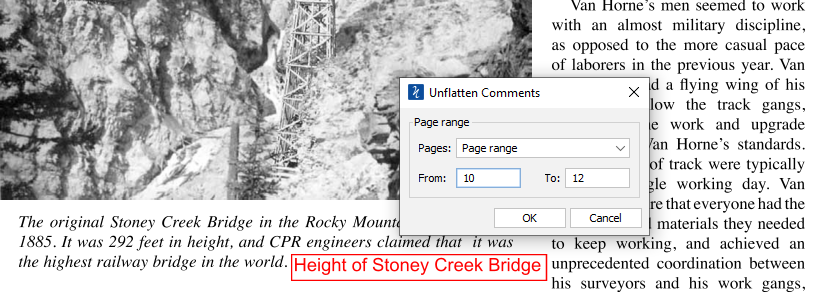Qoppa Software has released a new version of its free PDF reader, PDF Studio Viewer 2021 offering an enhanced PDF reading experience for users across all platforms (Windows, macOS and Linux). This latest version brings many refinements to the user interface, helping users view, navigate and markup PDF documents more efficiently than ever.
Here are some of the new exciting features included in this version:
- Accessibility Color Options
- Text to Speech (Read Out Loud)
- Enhanced User Interface
- Filter Annotations
- Real Full Screen Mode
- Search Recent Files
- Auto Detect Links
New accessibility features consist of accessibility color options and the text-to-speech (read out loud) feature. These features were incorporated in PDF Studio Viewer to assist users with impairments. The accessibility color options allow users to adjust the text and background colors of documents for ease of reading. The read out loud feature assists users with reading impairments and can be activated through the ribbon toolbar or through a keyboard shortcut (Ctrl + Shift + V).
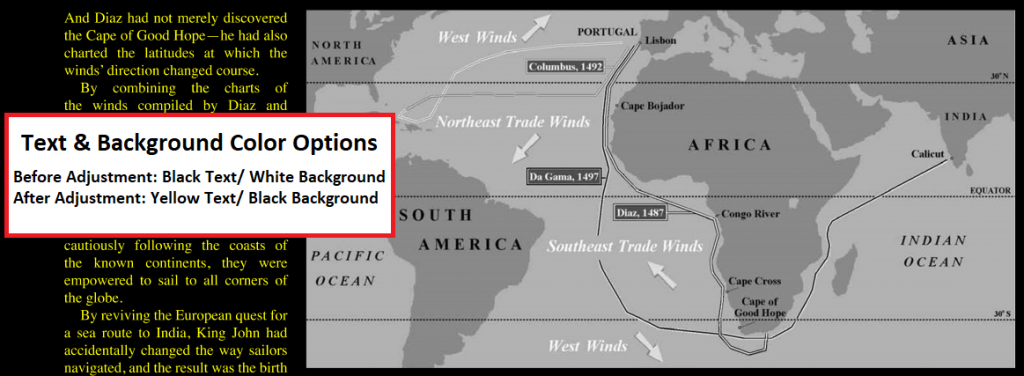
This new PDF reader version offers an enhanced user interface. It is flatter, sleeker, and more modern. Support for 4k and Retina on Linux and macOS was improved. Tabs can be dragged and rearranged within a window and across windows. There is a full screen mode that allows users to present documents with a crisp black background under View > Full Screen Mode or users can use the short cut key Ctrl + L (Cmd + L on MAC) .
There are more ways to navigate and search through documents as well as interact with the operating system and the browser. When documents are open, web links within documents are automatically recognized and made active on the page, so users can simply click on the link to open the corresponding URLs. Recent open files can now be searched making it easier for users to identify a specific document within the long list of recent files.
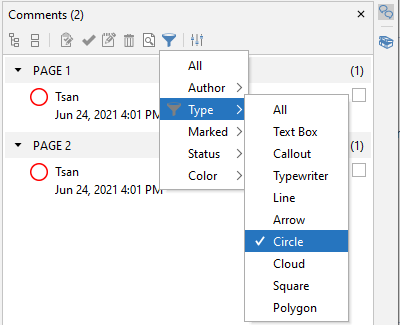
The comments pane offers new options for users to sort/filter comments pane. Comments displayed in the comments pane and on the document are filtered out based on comments properties such as author, color, annotation types, etc. This feature should be helpful for users who regularly review and markup documents.
PDF Studio Viewer 2021 provides users with more accessibility options and an enhanced and more efficient user interface. This latest version increases the possibilities for end-users and professionals on all operating systems, specifically Windows, macOS, and Linux users. PDF Studio Viewer is free for personal and commercial use and can be downloaded here.
See full list of Qoppa’s PDF Reader & Editor 2021 Features.
About Qoppa Software:
Qoppa Software produces cross-platform PDF software for end-users, developers and integrators. Our PDF tools and libraries cover every aspect of PDF processes and help automate document workflows. Qoppa Software was founded in 2002 and is located in Atlanta, GA.
Follow