The leading provider of the next-generation PDF editing software, Qoppa Software by Apryse announced version 2024 of its powerful, intuitive professional PDF editor, PDF Studio Pro for Windows, Mac, and Linux operating systems. The latest version now includes color conversion, which makes PDF Studio’s PDF color profiles compatible with advanced printers, updates to its PDF automation tool, and many more new features that make the PDF editor a more efficient solution for users to edit and process PDF documents with.
Look at some of PDF Studio Pro 2024’s highlighted features below:
- Xodo Sign Replaces DocuSign as E-Signature
- Annotation Improvements
- Warning Indicators Implemented in Action Wizard
- User Interface Modifications Made
- Printing Options Upgraded
- PDF Fixes Applied
- And Many More Enhancements & Bug Fixes
This latest version of PDF Studio Pro comes with additional color profiles for color conversion. These color profiles allow users to process advanced printing jobs. You can convert colors to print for newspapers, magazines, additional print media, or more publications that may require advanced color profiles. This is another way PDF Studio users can utilize our application for more than just editing PDF documents. utilize our application for more than just editing PDF documents.
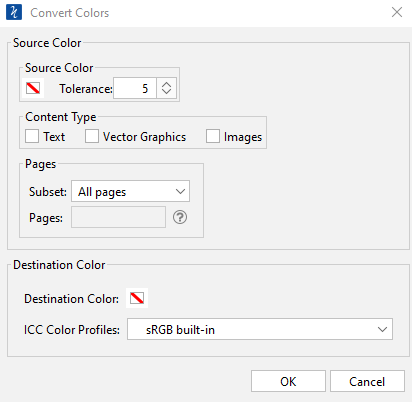
There has been an update to the automation tool in PDF Studio 2024. Our Action Wizard now alerts users with warning indicators to help them prevent potential mistakes. This helps users save time by avoiding mistakes when automating large batch functions.
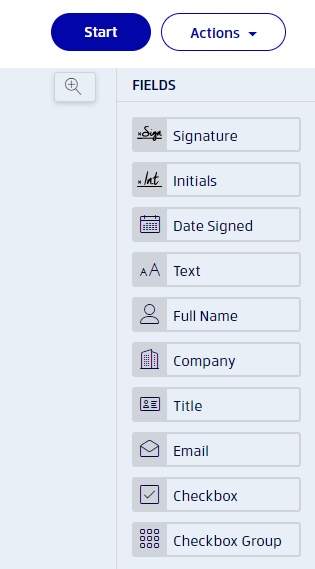 Now, when you digitally sign documents, the process will be powered by Xodo Sign. Xodo Sign is our new in-house digital signature solution. Xodo Sign is known for its quick signing capabilities. Whether you are in the office, at home, or on the go, you can trust this advanced e-signature to securely sign your digital documents.
Now, when you digitally sign documents, the process will be powered by Xodo Sign. Xodo Sign is our new in-house digital signature solution. Xodo Sign is known for its quick signing capabilities. Whether you are in the office, at home, or on the go, you can trust this advanced e-signature to securely sign your digital documents.
It is easier to apply annotations when editing PDFs now. This latest version has made a one-click option available now for users when applying annotations. You can easily right-click, and an annotation menu will appear. This option will also directly place the annotation you choose in the area where your cursor is, whereas it would randomly place the annotation on the document before, when selected from the task bar. This is another way we are giving our users the ability to be more efficient when editing PDFs.
You could also be more efficient with the addition of warning indicators added to our PDF automation function, Action Wizard. This allows users to confirm commands when processing large batch functions. This will save users from reiterating projects or sending them out to their clients with severe issues. 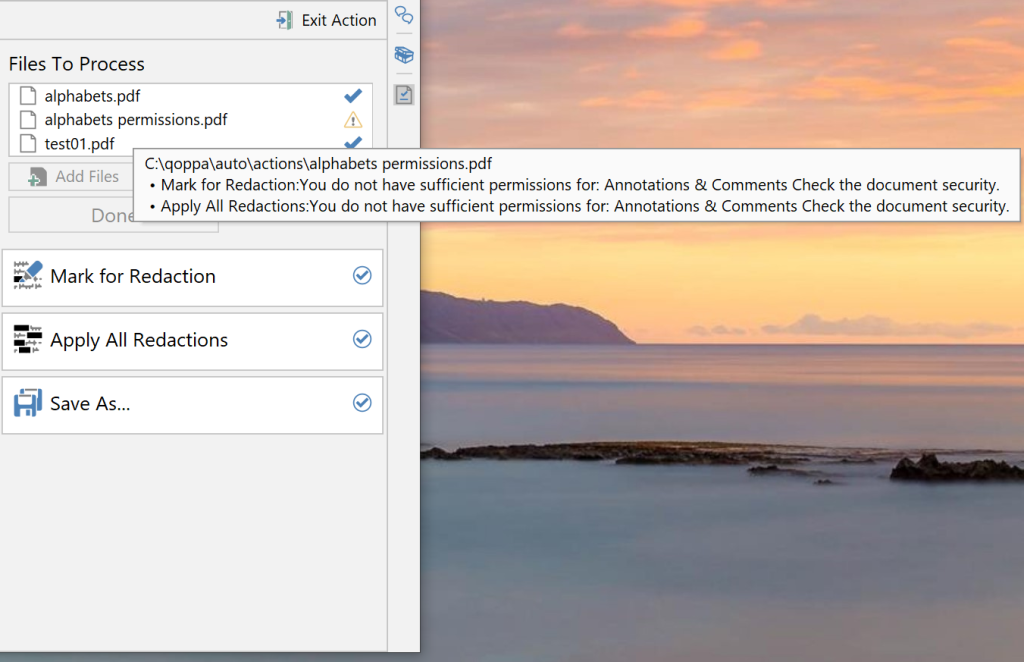
There have been many interface modifications made, so users can have a better experience. You now have the option to display the names or titles of your documents in the Tab bars. This allows you to have a more organized workspace when working in PDF Studio. You can make customizations for Bookmarks such as turning off bookmark wrapping or choosing the option to automatically display the Bookmarks panel when you begin working. There have been improvements made to PDF Studio’s Search bar. When the application is minimized, the search bar still appears, prior it would disappear. You will also be notified with “No results found” if you search for text in the Search bar, and it is not within the document, helping you avoid confusion. PDF Studio added more options to remove unnecessary prompts and add important progress dialogues to the application.
The Qoppa Software teams does its best to improve our users’ experience. Based on feedback, many bug fixes and minor enhancements have been made to the professional PDF editor. Users can see the full list of features made in this version in the article What’s New in PDF Studio 2024 located on our knowledge base site.
As usual, the new version remains compatible with all major operating systems, and can run on Windows 11, macOS 14 Sonoma, and all Linux distros (Ubuntu, Debian, Fedora, CentOS, Mint). You can purchase PDF Studio PRO 2024 now here!
FollowShare