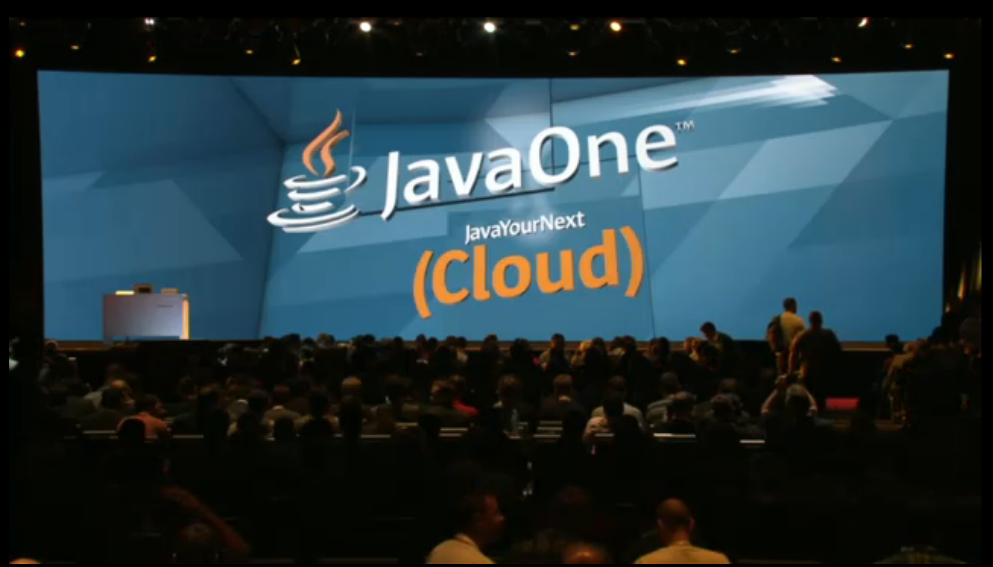Qoppa Software, a top-tier producer of PDF solutions, released the latest version of its Java PDF development tools and components. Qoppa’s PDF processing and conversion SDK offers out-of-the-box features to create, view, edit, print or sign PDF documents, enabling companies in all industries to simply incorporate PDF functionality to their web, server or desktop applications and to their organization’s workflows.
List of features added in the latest version:
- Full Support for Java 17 including 4k support. Our PDF SDK is still compiled in Java 8 in order to guarantee back compatibility as many companies are still running in Java 8, Java 11 or Java 16.
- Enhanced support for LTV enabled and PAdES signatures. A new public API was implemented to verify digital signature information in order to apply B-LT and B-LTA signatures. PAdES Information (Signature Created by and PAdES Level) is now added to signature details so digital signatures can be recognized as PAdES.
- Many improvements to Qoppa’s Microsoft Office to PDF conversion engine for Word to PDF, Excel to PDF and PowerPoint to PDF conversions. We are now packaging with replacement fonts for the most common Microsoft Office fonts so that correct font matching occurs even on the Linux platform. Selecting or extracting Arabic text from converted PDF documents is now possible due to the added support for Arabic Unicode Mapping. Tables with auto-size layout are now converted with better accuracy.
- In Preflight, added PDF-X1 and PDF/X3 conversion as well as multiple validation profiles (PDF/X-1a:2001, PDF/X-1a:2003, PDF/X-3:2002, PDF/X-3:2003)
- A new friendly and combined demo/sample application allows customers to evaluate all the functionality available in our PDF libraries and components in one place.
- Enhanced PDF components with faster multi-threaded rendering and improvements to the functionality and to the user interface. New option to enhance thin lines allowing for better rendering of architectural plans and construction drawings at various zoom levels. A new permissions pane on the left side displays document security and restrictions. Colorful items in the comments list allows to easily distinguish various annotations. Improved bookmarks rendering and manipulation.
- Automatically detect and apply page rotation when performing OCR to straighten up rotated documents while recognizing the text content.
Along with these wide-range of improvements and enhancements, the new upgrade of the PDF toolkit also contains a significant boost in performance.

For a complete list of enhancements and bug fixes in this version, refer to the Java PDF API 2022 Release Notes in Qoppa’s developer knowledge base.
Qoppa’s Java PDF SDK can be deployed on Windows, Linux or Unix web servers. To sample the functionality offered, developers or product managers may download free PDF SDK demo application that has no expiration but does apply a watermark to the documents.
Pricing for Java PDF SDK is based on each customer’s deployment scenario with options for OEM or CPU licensing. Quotes can be requested here: https://www.qoppa.com/pricing-request/
Specialized in Java and PDF software, Qoppa Software has developed and refined a robust PDF rendering and conversion technology over the last 18 years. Qoppa produces server software for enterprise automation, easy-to-use desktop and mobile apps for end-users as well as libraries for developers to integrate into applications. Built on an integrated code base, Qoppa’s software solutions are stable, offer deeper feature support as well as high performance and responsiveness. They have been integrated in hundreds of enterprise tools, in various industries, and distributed to hundreds of thousands of end-users.
Follow



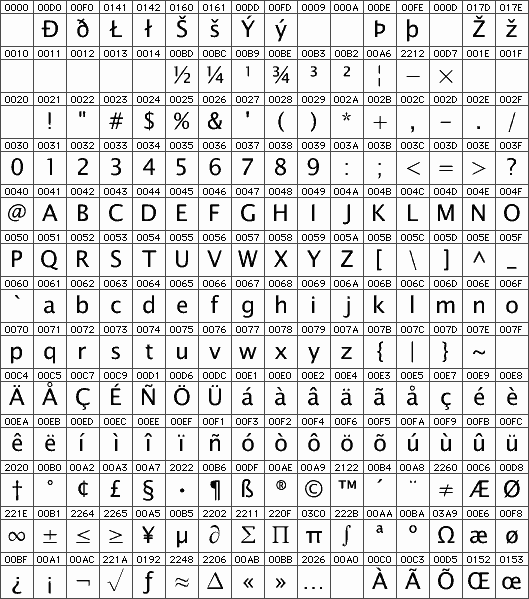
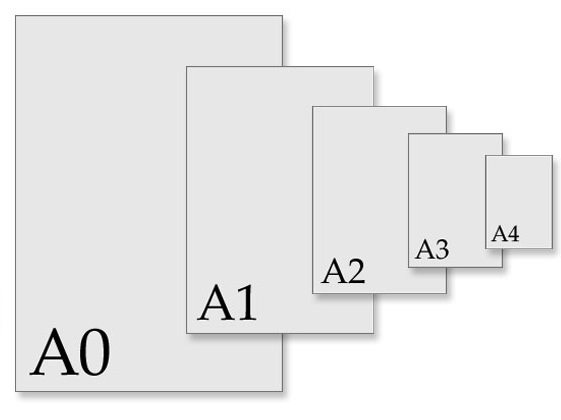
 Qoppa Software is happy to announce the availability of version v2016R1 for its suite of Java PDF library and Swing PDF component products.
Qoppa Software is happy to announce the availability of version v2016R1 for its suite of Java PDF library and Swing PDF component products.