Qoppa Software, a leading PDF software company based in Atlanta, announces version 2022 of PDF Studio, their powerful, intuitive PDF Editor for Windows, Mac and Linux. The latest version is packed with tools to enhance work productivity for our most advanced and professional users. PDF Studio 2022 provides a powerful, smooth and unified solution to help accomplish almost any task involving PDF documents across various platforms, all within the same application.
Here are some of the new exciting features included in this version:
- Action Wizard to Automate PDF tasks — See Video
- Document Session Manager — See Video
- Convert PDF to Word
- Create Table of Contents from Bookmarks
- Add Comment Summary when Printing — See Video
- Auto-Save Document Recovery — See Video
- Comments Pane Improvements — See Video
- Thumbnail Preview on Windows
- Gray/Monotone Icons Theme — See Video
- PDF/X Conversion (Pro)
- Easy Tools to “Add Content” — See Video
- Output Preview: Color Separation View
- PDF Stamps with Data Entry — See Video
- Improve Rendering Speed
PDF Studio 2022 provides a new Action Wizard to easily automate repetitive tasks required to be performed on PDF documents on a regular basis. Users create their own custom actions by selecting however many commands or functions they need and by pre-setting them with specific options. Saved actions can then be started with a single click to apply all the recorded steps to either a single document or a chosen set of documents, saving users time and keystrokes.
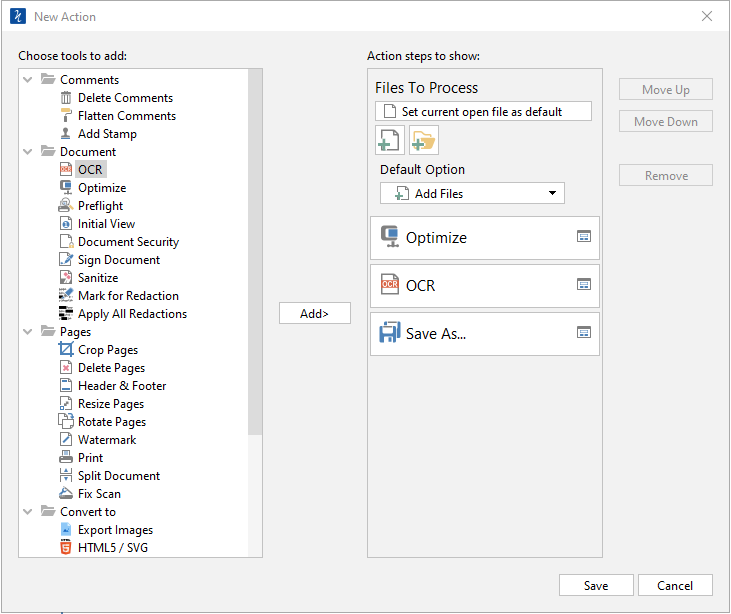
Another feature that should enhance productivity is the new Session Manager. This feature allows users to save the full list of documents opened in the application as a session, and reopen all of them later with a single click, restoring the various frames and documents within the same frames and in the same document tabs. For ease of convenience, sessions can be named, searched and deleted. For convenience, PDF Studio will also automatically save your last session each time the application is exited. Professionals whose workflow entails sets of documents should find this feature very helpful such as a lawyer who could possibly save a session per active case, an accountant per tax customer, a doctor per patient, and so forth…
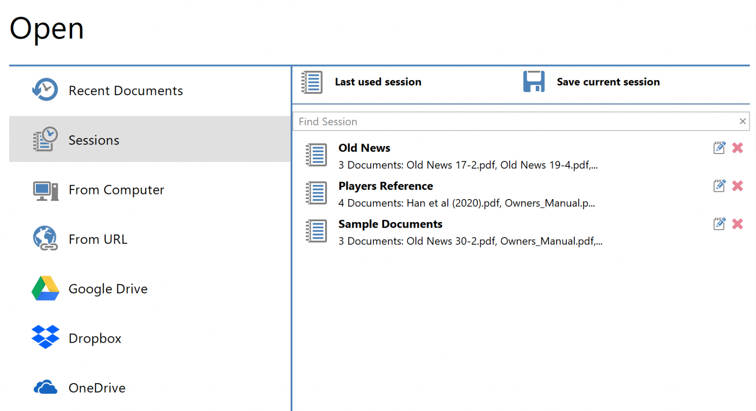
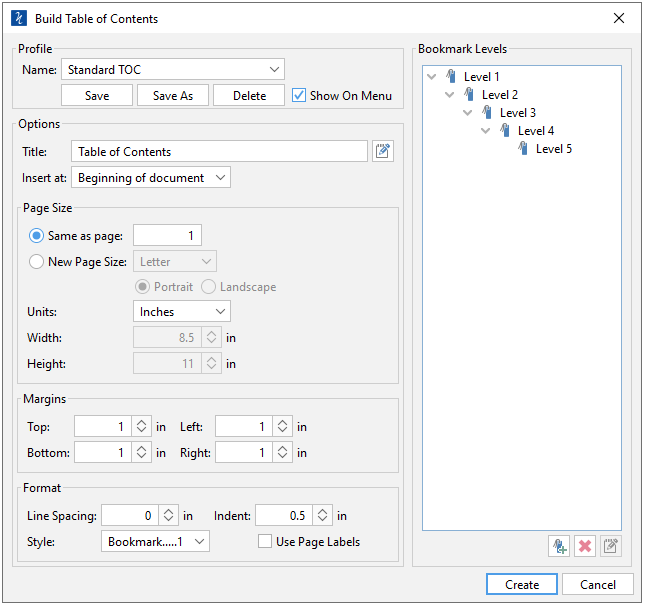
Book and magazine publishers will be delighted with the new Automatic Table of Contents Generation dialog that allows users to build a table of content directly from the bookmark tree contained in a PDF document with a single click. Users can choose among multiple customization options including fonts, format and margins in order to customize the resulting output to their exact liking and requirements. Page labels are supported when present in the document in lieu of page numbers.
Converting PDF to Word is now possible on all platforms including macOS and Linux, without the need of having Microsoft Word installed on the machine. PDF Studio 2022 offers 2-way conversion (from PDF to Word and from Word to PDF) so users can transform their documents to make specific edits in the more reflowable Word format and then conveniently convert them back to the more sharable PDF format. Like the majority of functions in PDF Studio, the new PDF to Word conversion was developed by our own team of experts using our extensive knowledge of both the PDF and the Word formats. This feature is marked as beta, as we continue to publish improvements to the new conversion engine over the next few months. The text with its various fonts and styling as well as images in a Word document are pretty straight forward to interpret and convert but it will require a few iterations to perfect the layout of documents for elements such as as paragraphs, tables and columns.
Additional Prepress and Print Production functions were included in PDF Studio 2022, among them Color Separation in Output Preview, PDF/X Conversion, and a new option to customize the PDF/A Mode, i.e., the way the application behaves when opening PDF/A documents marked for archiving.
Version 2022 also comes with an abundance of performance and usability enhancements to the existing features including comments pane improvements, an additional customization option for theme and icon colors, easier tools to add pdf contents onto pages, PDF stamps with data capture, a preference to add comments summary when printing, updated document storage API, PDF to RTF conversion, etc… See the full list of PDF Studio 2022 features.
Overall, PDF Studio Version 2022 continues to simplify our users’ experience when they perform complicated tasks on PDF documents, by providing more powerful and sophisticated tools to work in-depth with documents. As usual, all new features are available on all platforms, Windows 10 & Windows 11, macOS 12 Monterey, and various Linux distros (Ubuntu, Debian, Fedora, CentOS, Mint)! Download PDF Studio 2022 Now!
About Qoppa Software:
Qoppa Software produces cross-platform PDF software for end-users, developers and integrators. Our PDF tools and libraries cover every aspect of PDF processes and help automate document workflows. Qoppa Software was founded in 2002 and is located in the vibrant city of Atlanta, GA.
Share