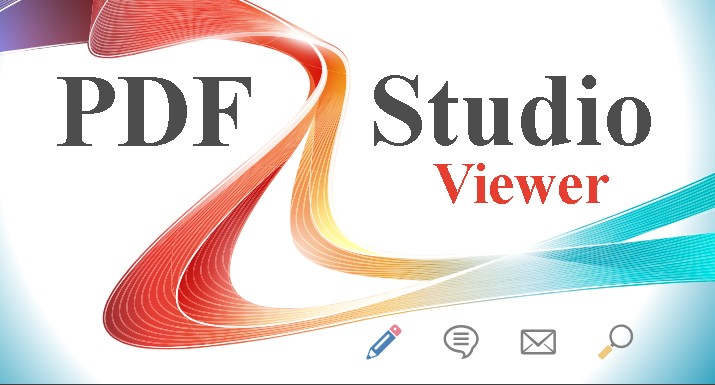This is an extract of a white paper written by Gerald Holmann, founder and president of Qoppa Software. The full white paper on Protecting Financial Documents from Tampering is available for reading on Qoppa Software’s website.
 Summary
Summary
Financial documents are the essential media by which information is exchanged between parties involved in different types of transactions, including loan approvals, insurance and others. The information in these documents is relied upon to make decisions that in some cases involve large amounts of capital and risk.
As such, it is imperative that the information held in these documents is accurate. While verification of the information would be ideal, this is not always practical because of time constraints, cost and access. As a result, the information on the documents is frequently taken at face value without verification.
Historically, financial documents have been exchanged using hard copies, preferably using original documents such as bank statements. This medium affords a bit of verification because the documents may come from well known, standard institutions using letter head and pre-printed forms. Additionally, even though forging is still possible, modification of printed content on payer is hard to do without leaving any traces.
This has changed dramatically in recent years, most financial documents are now exchanged in electronic format, with entire transactions processed without ever using hard copies.
The format of choice for electronic documents is the PDF format, almost to the exclusion of any other format. Unfortunately, the great majority of PDF documents produced by financial institutions are unprotected.
Unprotected PDF documents are relatively easy to modify, many PDF editors on the market can do this in simple, user-friendly ways. Any and all content in a PDF can be modified, replaced or removed, and this can be done without leaving any trace or audit trail.
This means that anyone that wishes to modify financial data that they submit as part of any transaction can do so easily, inexpensively and without a trace on the document itself. The receiver of the documents has no way to tell if the documents have been modified. The only recourse is to verify the information through an audit with the institution that it comes from.
Proposal
We propose that all documents that contain financial information delivered in electronic form should use the PDF format and that they should always include a digital signature.
Digital signatures should be applied to these documents at the time of creation and should use a distinct digital certificate from that entity that is intended for this purpose alone.
Having a digital signature on every document ensures that the document has not been modified from the time of creation, and so ensures that the information contained in the document has not been tampered with.
Upon receipt of a document, verification is straightforward, all signatures should be verified by comparing the current signature hash to the stored signature hash, to detect any changes to the document, and by checking all of the certificates in the certificate chain until a certificate is found that comes from a trusted CA. This verification confirms the identity of the signer of the document as well as the integrity of the document.
Verification should be performed both in unattended processing of documents, and by human actors when the documents are being reviewed by a person.
There is wide availability of server systems that provide functions to receive and verify digital signatures in incoming documents, and then implement routing rules to handle the documents accordingly. Documents that have valid signatures are routed to the next step in the document workflow, while those that do not pass verification can be routed differently and a human actor can be notified.
Additionally, there are integration products available as well that can be used to add this capability to existing document processing or management systems.
When people are reviewing documents directly, any commercial PDF viewer application can verify digital signatures and alert the end user if there are any problems.
As a side effect to having this framework prevalent is that, if all documents are expected to have digital signatures, then any documents that do not have a signature would immediately stand out. On these documents, there should be human driven processes to verify the validity of the non-signed documents before they are accepted.
To resolve the cost issues with the existing CA framework, we propose that a single organization should be created charged with issuing certificates for the purpose of validating financial information documents. This organization can be a government agency, perhaps an agency that is already charged with regulating financial entities, such as the FDIC, or it could also be an industry sponsored group, similar to ICANN.
Financial entities would apply for digital certificates used for signing financial documents from this agency. The agency would then verify that the financial institution is real and legitimate and issue certificates with itself as the Certificate Authority.
This entity would also be tasked with participating in the verification process for certificates. This can be done statically, by having operating system manufacturers include the organization as a trusted CA, and also dynamically, by providing servers that can be queried to check that a certificate is valid and that it is in good standing.
Follow







 Today, more and more transactions are being handled online across a broad range of categories. Transactions can be Business-to-Consumer (B2C) and Business-to-Business (B2B), local and international, goods and services, and can be settled using credit cards, bank transfers or peer to peer payment networks.
Today, more and more transactions are being handled online across a broad range of categories. Transactions can be Business-to-Consumer (B2C) and Business-to-Business (B2B), local and international, goods and services, and can be settled using credit cards, bank transfers or peer to peer payment networks. Summary
Summary