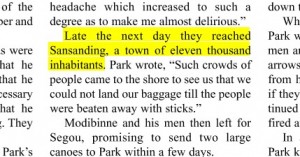The portable document format, or commonly referred to as PDF today, traces its origins and first use back to the early 1990s. Created by Adobe, the PDF software did not see widespread utilization until the last decade when Adobe introduced their innovation to the ISO (International Organization for Standardization) in 2007.
PDF became the internet’s official format for publishing documents. More than 25 years since the introduction of PDF, the number of PDF software users has greatly increased. In a 2017 PDF usage survey by the Ghent Workgroup, 89% of 1,109 respondents use PDF tools to create and receive PDF documents.
The use of PDF is becoming more and more ubiquitous, especially in the business world. From invoicing customers to drafting and signing legal contracts and sharing business reports, PDF is streamlining and accelerating many business processes that involve documents.
Why use PDF file format, you ask? The following benefits should give you a clear picture of how PDF helps your business.

- Maintain the Same Format
People share documents all the time. With today’s technology, it is so easy to create and share documents with colleagues, customers, and superiors. There are so many document management systems that let you do all that.
But creating a business contract or a financial statement made in Microsoft Word or other systems and sharing it with a client who reads it in a different document word processor can create a lot of confusion and a great deal of embarrassment.
Changes or modifications to the content structure of your documents range from slight difference is text font or size to misplaced graphics elements and even overlapping words, text boxes, and images. Such a scenario makes you look bad to your colleagues, clients, and upper management.
With PDF tools, you can create a document complete with all the graphs and images and send them to your co-workers, customers, and friends with confidence. That’s because you know that your documents will appear to your recipients exactly as you created them, driving your business forward without any delay due to confusion.
- Supports Any Operating System and Devices
PDF documents are compatible with any operating system and can be viewed, read, and edited on desktops, smartphones, and tablets. From taking notes at work to making financial reports for internal dissemination, many businesses around the world prefer to create and share documents in PDF format than anything else.
When you send out an invoice in PDF, you know your customers can read it on the desktop or mobile phone when they get it. You can even affix your signature on a PDF document to make it legally binding using your tablet.
The massive use of PDF also makes it very ubiquitous. That is why investing in a good PDF software is a rewarding move for any business organization. Or, if you want to test PDF tools before making a large investment, there are a number of free PDF tools online that you can check out.
- Requires Less Storage Space
Storage space is precious, especially if you are working with large files and only have a few gigabytes worth of storage room to spare. One solution is to store all your documents in a cloud-based storage. Companies and people benefitting from the cloud hosted document storage hubs number in hundreds and thousands. But if you find yourself working with limited storage files, a PDF software can be your lifesaver.
All PDF software solutions are designed to compress files to small sizes. An 8.5×11 document scanned into a system is approximately 1,000 kilobytes in size. Convert that document into PDF and the file size is reduced to 28-33 kilobytes. With PDF software, you can compress the file size of a legal contract created and processed using Microsoft Word by as much as 25% of the original. For example, a 20-kilobyte financial statement is compressed to five kilobytes or smaller when converted to PDF.
Aside from saving you storage space, small file sizes actually accelerate the document loading time. PDF documents load faster, making them ideal in business environments and situations where speed is of the essence. Time-sensitive tasks such as contract signing and facilitating approvals are not delayed, resulting in the faster accomplishment of tasks.

- Integrate Non-Text Components Easily
Graphics help make any document more attractive and engaging. Visual elements such as logos, images, graphs, and charts help you create compelling and convincing contracts, invoices, and reports. You can convey your message better, especially when you are making a business pitch or trying to prove a point.
Incorporating visual components to documents can be tricky using popular word processors. You won’t have a problem with adding graphics to your documents with a PDF software though. Integration of non-text elements, including hyperlinks, is a breeze. This allows you to create visually stunning and attractive documents that can be viewed as they are.
- Secure Documents via Password Protection
Business documents contain sensitive information. A PDF software provides you with the ability to secure your documents with a password and limit the number of people who can access your documents.
That means you are in total control when it comes to who can view your PDF documents. You can also give specific permissions to people who can access and make changes to your documents (Read-Only and Read and Edit).
- Read PDF Docs for Free
Enterprise-grade PDF software may cost a lot. The good news is that the recipients/readers of your PDF documents don’t need to invest in a PDF solution to access your documents. Various PDF readers are free and easy to install on any computer or device. This means even if they don’t have an existing PDF software, they can still view your PDF documents without spending a dime.
PDF: Here To Stay
Advances in technology are moving at a very fast pace, especially in the past couple of decades. The world has seen life-changing innovations quickly become obsolete relics in just a few years. But PDF, although born in the early 1990s, is here to stay and will be the standard online document format well into the future.
If you are considering investing in a PDF software to give your document management efforts a boost, now is the time. The software just brings a number of benefits into the picture and will give your company a huge return on its investment.
Its ubiquitousness is unparalleled and unchallenged. Originally developed to enable the U.S. Federal Government to store its legacy files, PDF has morphed into this totally functional utility that is used by more than 80% of businesses and organizations all over the world.
Simply put, there is no way people and businesses will adapt and utilize a different online document format unless a fundamental shift in computing occurs. And experts say they see no fundamental shift happening in the foreseeable future.
Follow