Qoppa Software, a leading PDF software company, announces version 2021 of PDF Studio, their powerful, intuitive PDF Editor for Windows, macOS and Linux. The latest version is packed with enhancements that will aid users in the efficiency of their daily workflow when creating new documents or enhancing the content of their existing documents. It includes new accessibility options to assist users with impairments and refines its existing tools to make them more functional and customizable.
Here are some of the new exciting features included in this version:
- Accessibility Color Options
- Text to Speech (Read Out Loud)
- Enhanced User Interface
- Improved Content Editing
- New Content Explorer
- Upgraded OCR Engine Version
- New Options to “Unflatten” Annotations
- Additional Preflight Functions
- DocTimeStamp Signatures Support
- Real Full Screen Mode
- Search Recent Files
- Auto Detect Links
PDF Studio 2021 provides new accessibility color options when rendering documents to help accommodate users who are visually impaired or working in dimly lit environments and give them an easier reading experience. Text and background colors can be adjusted to one of the default higher contrast color schemes provided, or can be fully customized by the user.
Another accessibility feature that has been added is Read Out Loud, a Text-to-Speech (TTS) tool that is able to read the document text aloud and assist users with reading impairments. This tool can be activated through the ribbon toolbar or a keyboard shortcut (Ctrl + Shift + V).
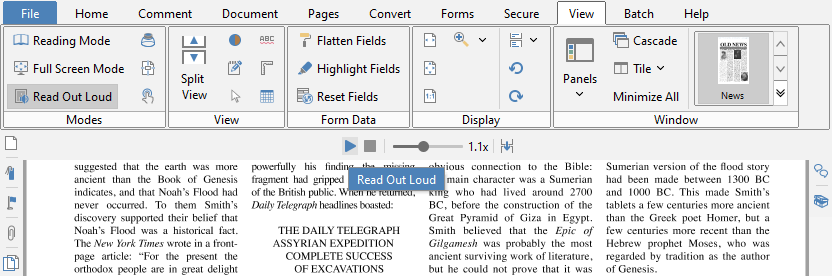
Content editing has been improved to automatically recognize and highlight the different paragraphs, columns, and sections present on the page, allowing users to immediately identify the different text area sections. The text reflow has been refined for consistency and reliability.
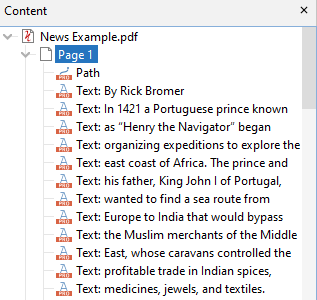
A new content explorer panel was added to assist with content editing. It allows users to view the overall structure of a document by displaying all content objects contained in the document in a hierarchical tree format. This permit users to easily identify and select content objects present on a page, including text, images, paths, shades and containers objects.
The flatten annotations feature has been enhanced to offer an option to allow “unflattening annotations” subsequently and reverse the flattening action, so users are able to continue making edits and revisions. Flattening annotations is used by professionals such as architects to consolidate review annotations within the content of their documents before sharing them with their clients. This process guarantees consistent reading of a document across operating systems and alternative PDF applications being used.
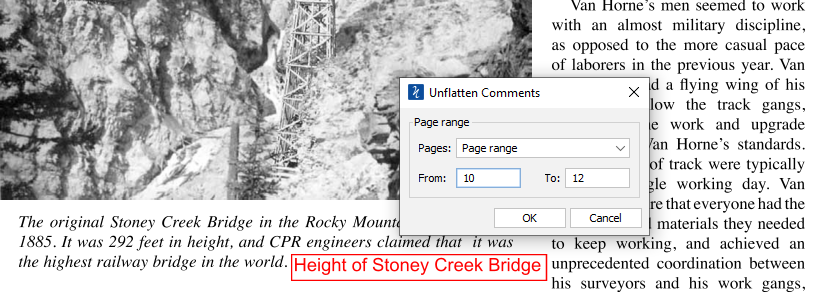
Additional preflight functions were included in PDF Studio 2021. These functions are PDF/A 2u & PDF/ A 3u validation & conversion. These sub-formats are used for scientific articles or journals to validate documents containing Unicode text and mathematical calculations.
PDF Studio 2021 version comes with an upgraded OCR Engine which performs better when recognizing text within slanted or low resolution scanned images. It also contains many refinements to the user interface, the annotations tools and reading experience. The new “real” full screen mode is perfect for focused reading or presenting. Automatic link detection within the text content makes it simple for users to navigate to external sources and materials. There are many more improvements included in PDF Studio 2021. See the full list of PDF Studio 2021 features.
Overall, PDF Studio Version 2021 enhances user experience with new accessibility features and gives users more control when manipulating and enhancing their documents. As usual, all new features are available on all platforms, Windows, macOS and Linux! Download PDF Studio 2021 Now!
About Qoppa Software:
Qoppa Software produces cross-platform PDF software for end-users, developers and integrators. Our PDF tools and libraries cover every aspect of PDF processes and help automate document workflows. Qoppa Software was founded in 2002 and is located in Atlanta, GA.
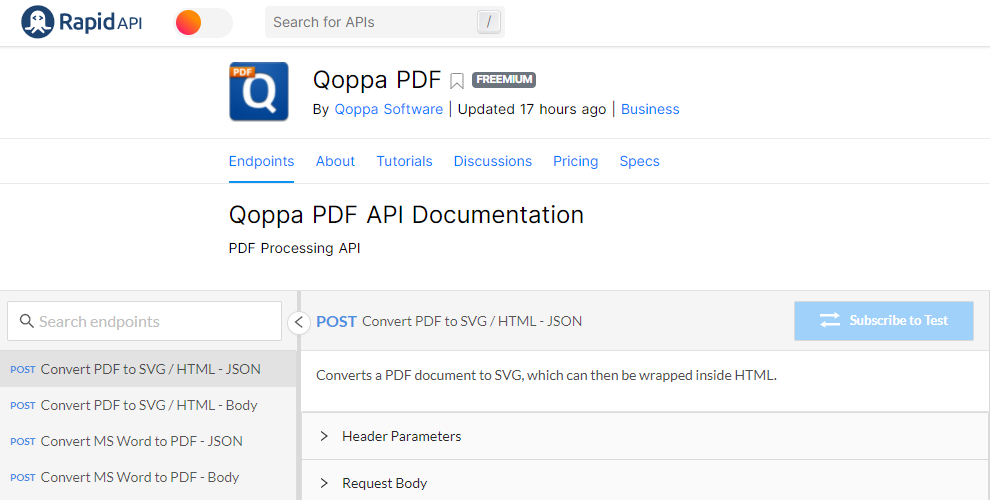
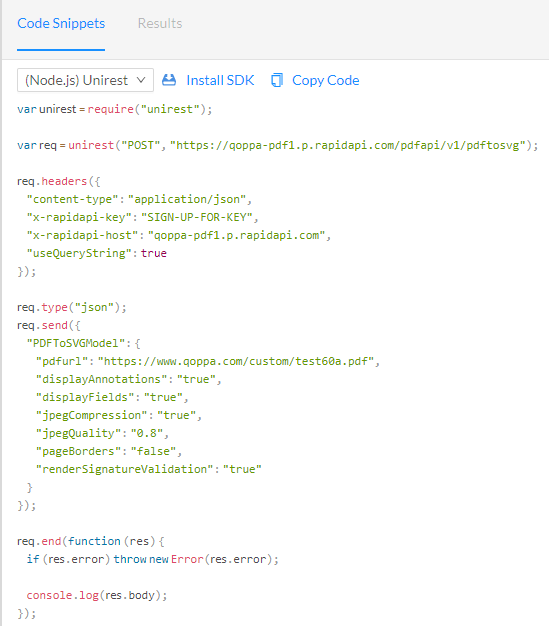

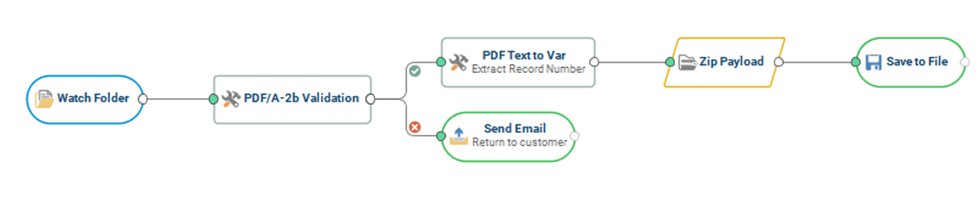
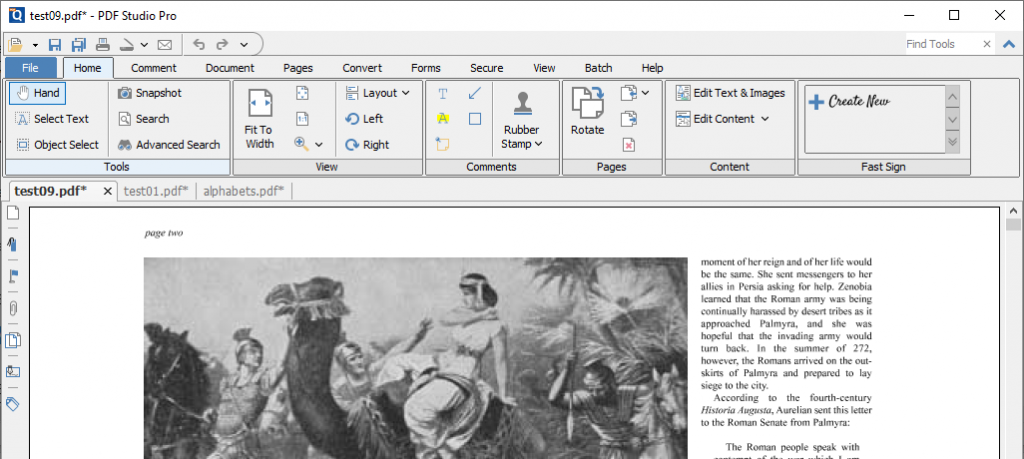
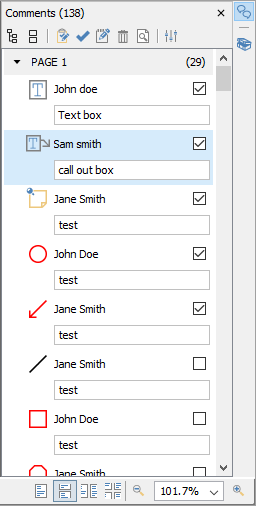






 Today, more and more transactions are being handled online across a broad range of categories. Transactions can be Business-to-Consumer (B2C) and Business-to-Business (B2B), local and international, goods and services, and can be settled using credit cards, bank transfers or peer to peer payment networks.
Today, more and more transactions are being handled online across a broad range of categories. Transactions can be Business-to-Consumer (B2C) and Business-to-Business (B2B), local and international, goods and services, and can be settled using credit cards, bank transfers or peer to peer payment networks.