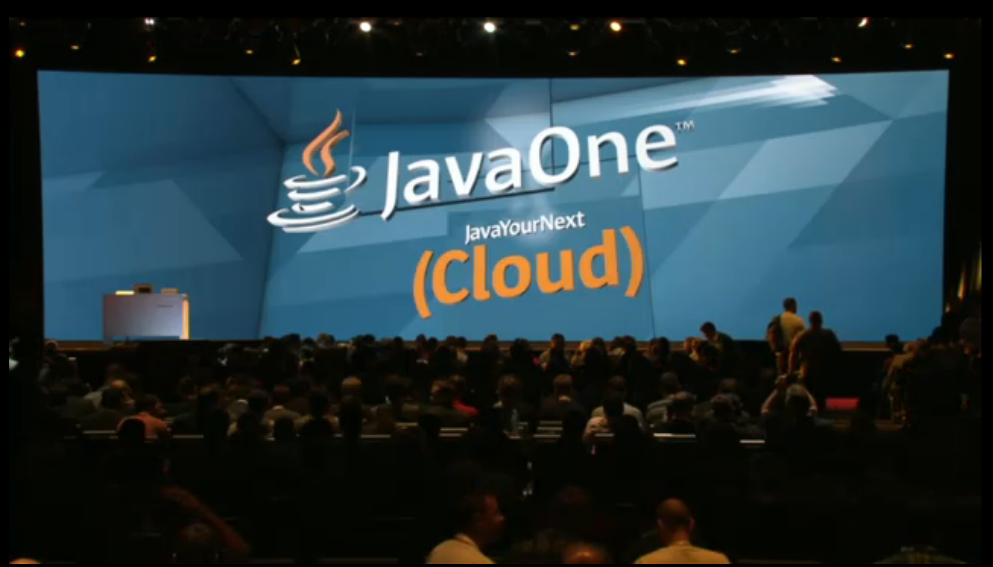Qoppa Software, a leading producer of PDF software, announces version 12 of PDF Studio, their powerful, easy to use PDF editor for Windows, Mac and Linux. PDF Studio 12 adds many new exciting features including PDF Imposition, Scanning Configuration, Excel to PDF Conversion, Page Resize, and 4K Display Support.
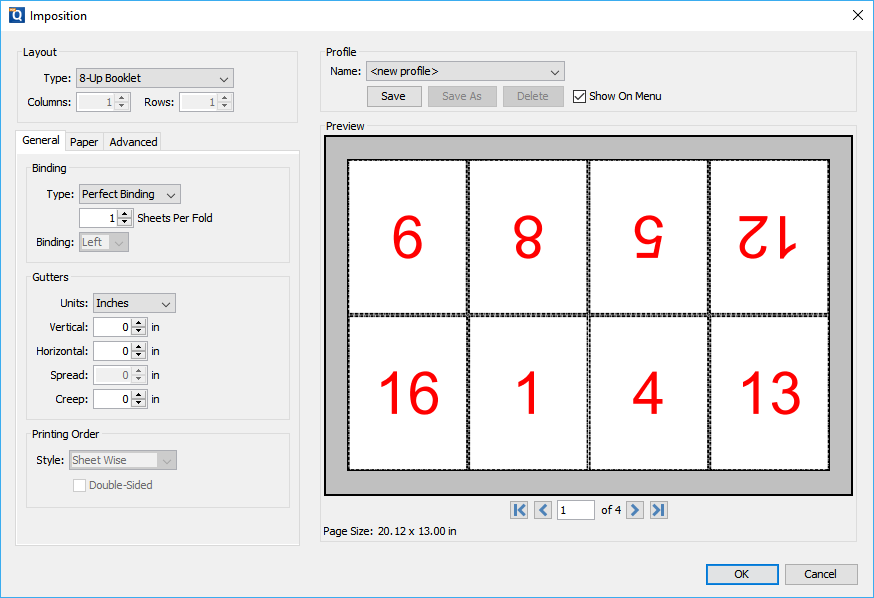 Professionals in the prepress and print industry can now use PDF Studio 12 to preview and rearrange pages in a PDF using the new advanced PDF Imposition Function. It supports all the different industry standard binding methods including 2, 4, & 8 up booklets, cut stacks, sequential, step and repeat. When combined with other existing features such as output preview, preflight and advanced printing options, PDF Studio makes a very powerful and affordable software offering for the pre-press and print professionals, whether they are running Windows, Mac or Linux.
Professionals in the prepress and print industry can now use PDF Studio 12 to preview and rearrange pages in a PDF using the new advanced PDF Imposition Function. It supports all the different industry standard binding methods including 2, 4, & 8 up booklets, cut stacks, sequential, step and repeat. When combined with other existing features such as output preview, preflight and advanced printing options, PDF Studio makes a very powerful and affordable software offering for the pre-press and print professionals, whether they are running Windows, Mac or Linux.
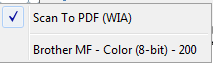 When users have to repeat scanning tasks throughout the day, storing all the various scanning settings in a Scanning Configuration will help save considerable time. Scanning configurations can be started with a single click from the scanning menu and will keep information about the scanner to use, the color options, the DPI resolution, or even whether OCR should be perform on the scanned document.
When users have to repeat scanning tasks throughout the day, storing all the various scanning settings in a Scanning Configuration will help save considerable time. Scanning configurations can be started with a single click from the scanning menu and will keep information about the scanner to use, the color options, the DPI resolution, or even whether OCR should be perform on the scanned document.
 In addition to Word to PDF conversion, PDF Studio 12 can now perform Excel to PDF Conversion. Opened Excel spreadsheets are converted on the fly to PDF. There are options to create a bookmark for each sheet and to define how the spreadsheet should fit on the page. Both Word to PDF and Excel to PDF are based on Qoppa’s own proprietary code and do not require Microsoft Office to be installed on the machine.
In addition to Word to PDF conversion, PDF Studio 12 can now perform Excel to PDF Conversion. Opened Excel spreadsheets are converted on the fly to PDF. There are options to create a bookmark for each sheet and to define how the spreadsheet should fit on the page. Both Word to PDF and Excel to PDF are based on Qoppa’s own proprietary code and do not require Microsoft Office to be installed on the machine.
 The new PDF Page Resize Function makes it as easy as 1, 2, 3 to set the new paper size, and then position, scale and rotate the original page into the new page.
The new PDF Page Resize Function makes it as easy as 1, 2, 3 to set the new paper size, and then position, scale and rotate the original page into the new page.
 PDF Optimizer was improved with a new audit feature, that analyzes the sizes of all the different objects contained in a PDF document, and with a results report that outputs a log of all optimization functions performed.
PDF Optimizer was improved with a new audit feature, that analyzes the sizes of all the different objects contained in a PDF document, and with a results report that outputs a log of all optimization functions performed.
 New rich text annotations give great flexibility when formatting text to use multiple fonts and styles and have enhanced support for multi language character sets for our international users.
New rich text annotations give great flexibility when formatting text to use multiple fonts and styles and have enhanced support for multi language character sets for our international users.
 PDF Studio user interface was completely revised to support 4k HiDPI Display monitors with automatic DPI scaling for all dialogs and toolbars as well as newly designed vector icons that render crisp at any resolution.
PDF Studio user interface was completely revised to support 4k HiDPI Display monitors with automatic DPI scaling for all dialogs and toolbars as well as newly designed vector icons that render crisp at any resolution.
As you can see PDF Studio 12 is packed with new features but it is not all. PDF Studio 12 also adds PDF to Word Conversion through integration with Microsoft Word 2013, support for Page Labels, new profiles for PDF/A validation/conversion, a deskew function for scans, and many other improvements to existing features and to the user interface.
As part of version 12, Qoppa Software also released a PDF viewing only version of PDF Studio, called PDF Studio Viewer. PDF Studio Viewer is a free PDF viewer for Windows, Mac and Linux with advanced viewing, printing and searching options.
About Qoppa Software:
Qoppa Software produces cross-platform PDF software for end-users and developers. Our PDF tools and libraries cover every aspect of PDF processes and integrate seamlessly into document workflows. Qoppa Software was founded in 2002 and is located in Atlanta, GA.
Full Release Notes for PDF Studio 12
Download PDF Studio
All-In-One PDF Editor for Mac, Windows, Linux and Unix
Upgrade to PDF Studio 12
Follow





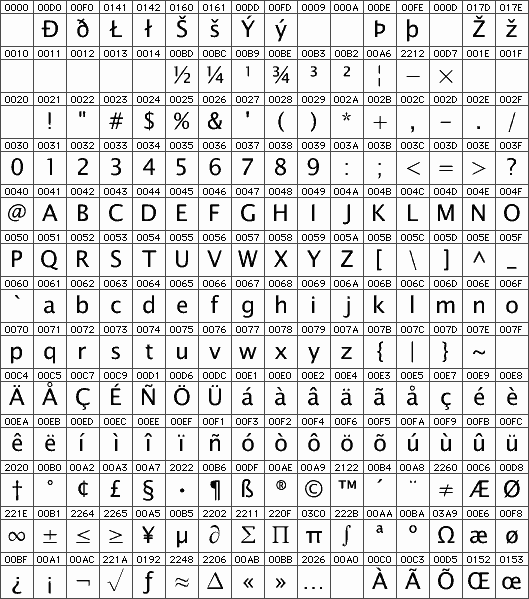
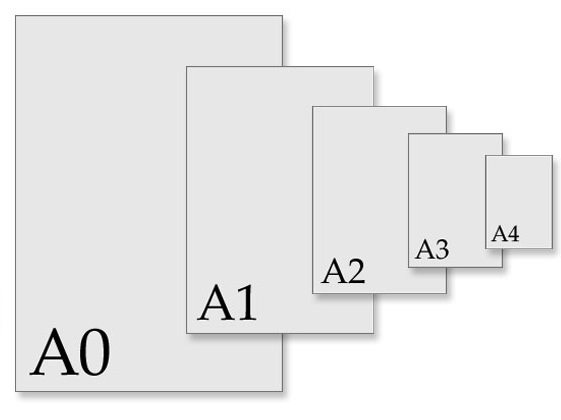
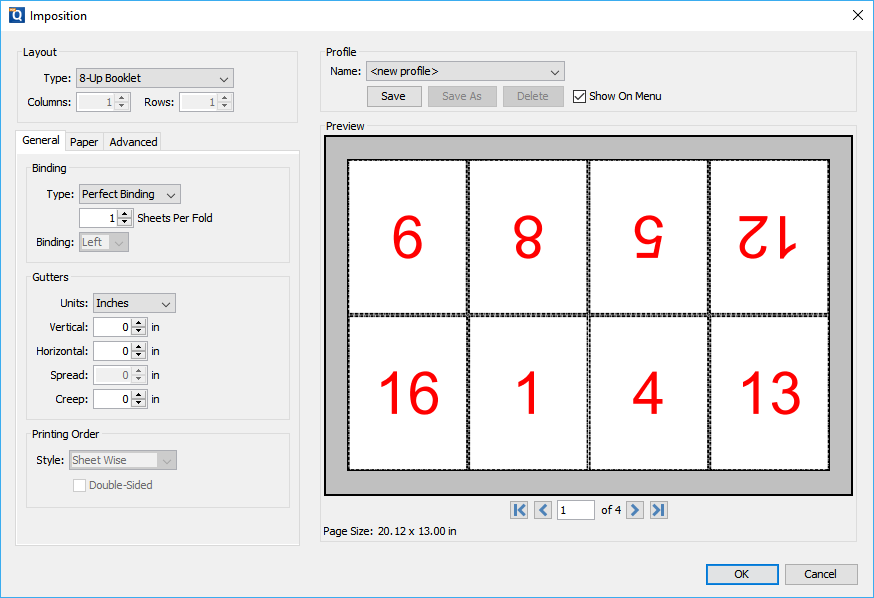
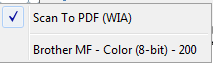







 Qoppa Software is happy to announce the availability of version v2016R1 for its suite of Java PDF library and Swing PDF component products.
Qoppa Software is happy to announce the availability of version v2016R1 for its suite of Java PDF library and Swing PDF component products.