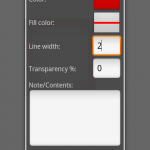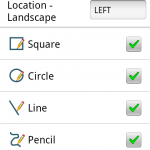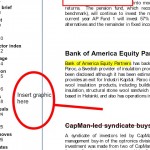![]()
qPDF Notes 2.1 is packed with enhancements:
- Support for new Android version 4.0 (Ice Cream Sandwich)
- Multi-language support now includes Italian, French, and Spanish
- Major user interface improvements for annotation editing and more toolbar customization capabilities
- New overlay scrollbar for fast navigation through large documents
- Support for Submit and Reset button actions in interactive PDF forms
- Performance improvements in PDF rendering
- Multiple forms of in-app assistance from Qoppa include Help, Tutorials, Tips, and even email to Qoppa from within the app
“It’s exciting to be defining our products on Android, a platform where user interactions and processes are still evolving. This release is all about user interface improvements and making it easier for our customers to contact us. We rely heavily on our customers’ feedback to enhance our products.“ says Qoppa President Gerald Holmann.
Qoppa Software has also made the new features available in the latest version of both qPDF Viewer, our Android PDF Viewer app, and qPDF Toolkit, our PDF SDK for Android developers.
- qPDF Notes 2.1 Annotations
- qPDF Notes 2.1 Form Fill Screenshot
- qPDF Notes 2.1 Annotation Menu
- qPDF Notes 2.1 Toolbar Configuration Menu
- qPDF Notes 2.1 Tutorial example
- qPDF Notes 2.1 Tutorial example 2
- qPDF Notes 2.1 Tutorial example 3