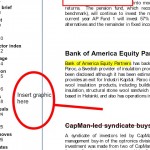Qoppa Software friends can receive an extra $200 discount
when registering for AnDevCon II!
Qoppa Software announces plans to exhibit at AnDevCon II, The Android Developer Conference, in November, 2011 in San Francisco, CA. This conference is 100% focused on development topics for Android developers and software engineers.
Qoppa Software will be showing our qPDF Toolkit™ for Android, a general purpose Android SDK to work with PDF documents in a number of ways, including creation, modification, rendering and more. Software producers will be able to leverage Qoppa’s PDF expertise to include PDF functionality into their own Android applications. The SDK is written 100% in Android Java, so it can run on any Android device and does not require any server software or connection.
Qoppa Software currently markets two products for Android that incorporate the technology and functionality found in the qPDF Toolkit.
qPDF Notes™ is an Android app to view and markup PDF documents and to fill PDF forms on tablets. This product is receiving increasing interest from Android users by making it possible to work with PDF documents “on the go”. qPDF Viewer™ is a free PDF viewer for Android that is quickly gaining followers as the viewer of choice for its ease of use, performance and reliability.
Those who are interested in learning more about the products, or in previewing the software in their daily workflow are invited to send an email to android@qoppa.com. For those registering to attend AnDevCon II, being a friend of Qoppa Software will provide an additional $200 discount.
Follow