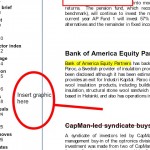Qoppa Software, a leading producer of PDF software, announces a recent bundling agreement with Samsung Italy. Samsung Italy will include Qoppa’s qPDF Notes™, a PDF markup and form filling app, on their new Galaxy Note device. Samsung’s Galaxy Note is the new phone-tablet device from Samsung which offers a large screen and powerful performance while maintaining smartphone portability.

Samsung Press Event
With Qoppa’s qPDF Notes, a user-friendly PDF app on Android, Galaxy Note users can annotate PDF documents with sticky notes, text notes, highlights or free-form drawings. Interactive PDF forms can be filled and saved. qPDF Notes can access, save, and send PDFs via email, Dropbox, Bluetooth or SD cards.
“PDF documents are the perfect fit for taking notes on tablets and portable devices, because PDF is the de facto electronic collaboration format. Annotations are an integral part of the PDF document specification. They are saved as part of the document and are viewable in any PDF viewer.“, says Gerald Holmann, president of Qoppa Software. “We are proud that Samsung Italy elected to bundle qPDF Notes after a thorough evaluation of competitive products. We have perfected our PDF technology over the last 10 years and believe that our app is the most solid and comprehensive PDF app on Android today. “
Galaxy Note users in Italy may download qPDF Notes for free from the Samsung app store.
Qoppa email android@qoppa.com or call +1 (404) 685-8733.
Follow